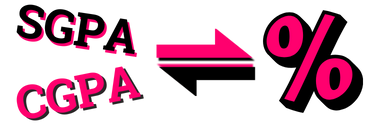CGPA Calculator: Real-Time Grade Insights
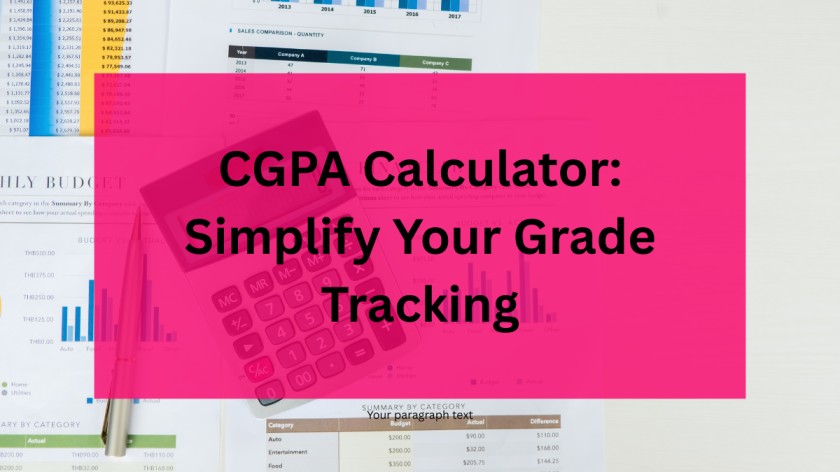
Welcome to our CGPA Calculator – a reliable and efficient tool designed to help students compute their Cumulative Grade Point Average (CGPA) with ease. Whether you’re tracking your academic progress or preparing for applications, our calculator simplifies the process.
How to use the CGPA Calculator?
- Add Semesters
Click “+ Add Semester” for each academic term. - Input Grades & Credits
- Select your grade (O, A+, A, etc.) for each subject.
- Enter credit hours (typically 1-5 per subject).
- Get Results
View your CGPA, percentage, and division instantly.
“Enter your grades and credits below to get instant results. Add semesters and subjects as needed!”
CGPA Calculator
- O (Outstanding): 10 points
- A+ (Excellent): 9 points
- A (Very Good): 8 points
- B+ (Good): 7 points
- B (Above Average): 6 points
- C (Average): 5 points
- P (Pass): 4 points
- F (Fail): 0 points
- Percentage = CGPA × 9.5
What is CGPA?
CGPA (Cumulative Grade Point Average) is a metric used to evaluate a student’s overall academic performance across multiple semesters or courses. It is calculated by taking the weighted average of grade points earned, considering the credit hours of each course.
CGPA Calculation Formula
The CGPA is calculated using the following formula:
CGPA = (Σ (Grade Points × Credit Hours)) / Σ (Credit Hours)
Where:
- Grade Points: Numerical value assigned to the grade obtained.
- Credit Hours: The weight or importance of the subject.
Example:
| Subject | Grade | Grade Points | Credits |
|---|---|---|---|
| Maths | O | 10 | 4 |
| Physics | A | 9 | 3 |
| Chemistry | B | 8 | 3 |
Calculation:
- Total Grade Points = (10×4) + (9×3) + (8×3) = 40 + 27 + 24 = 91
- Total Credit Hours = 4 + 3 + 3 =10
- CGPA = 91 / 10 = 9.1
Convert CGPA to Percentage
Many institutions require CGPA to be converted into a percentage. The conversion formula varies, but a common method is:
Percentage = CGPA × 9.5
Note: Always confirm with your institution for the exact conversion formula.
Major Benefits of Using Our CGPA Calculator
- Instant Results
- Get your CGPA, percentage, and division in seconds—no manual calculations needed.
- Mobile-Friendly
- Works perfectly on phones, tablets, and desktops—calculate on the go!
- Accurate & Reliable
- Follows official university formulas (e.g., CGPA × 9.5 = Percentage).
- No errors like manual calculations.
- Semester-Wise Tracking
- Add multiple semesters to see how each term impacts your overall CGPA.
- Backlog & Retake Support
- Enter “F (0)” grades for failed subjects and recalculate after passing.
- Goal Planning
- Predict future CGPA by testing “what-if” scenarios (e.g., “If I score 8.5 next semester…”).
- Privacy First
- No login or data storage—your grades stay on your device.
- Easy to Use
- Simple interface with drop-down menus for grades and auto-calculation.
- University-Specific
- Works for all Indian universities (VTU, DU, Anna University, etc.).
- 100% Free
- No hidden fees—unlimited calculations anytime.
Important Notes:
- Always check your university’s guidelines for the correct conversion formula, as it may vary.
- Some universities may use a different formula or provide a conversion table.
Other Useful Calculators
SGPA to CGPA Converter | Marks Percentage Calculator | SGPA to Percentage Calculator | Percentage to CGPA Calculator | Percentage to SGPA | CGPA to Percentage Calculator
SGPA (Semester Grade Point Average) measures performance in one semester.
CGPA (Cumulative GPA) is the overall average across all semesters.
Example: If your SGPAs are 8.0, 8.5, and 9.0, your CGPA would be ~8.5.
Most Indian universities use:
Percentage = CGPA × 9.5
Example: 8.0 CGPA = 8.0 × 9.5 = 76%.
Yes! Enter “F (0)” for failed subjects. Recalculate after clearing backlogs to see your improved CGPA.
It works for all Indian universities using a 10-point grading system (VTU, Mumbai University, etc.). For specific rules (e.g., AMU’s non-linear grading), refer to your university’s guidelines.
Common reasons:
Rounding errors in manual math.
Incorrect credit weightage for courses.
University-specific variations (e.g., excluding elective credits).
No, our calculator works 100% in your browser—no signup or data storage.